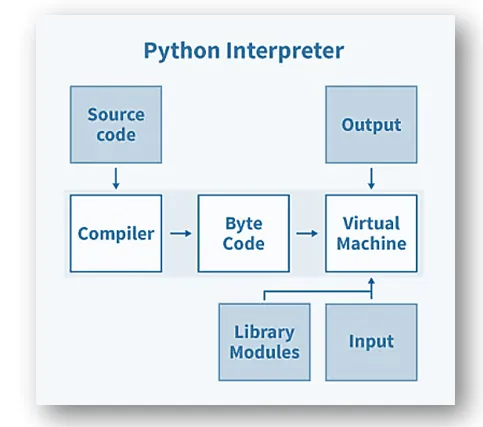Easy Learning, Python QAs for Beginner’s to Pro Part-2
Embarking on the journey of programming can be both thrilling and daunting, especially when diving into a language as versatile as Python. “Learn Python Basics with Questions: A Beginner’s Approach” is designed to ease you into the world of coding with a gentle, inquiry-based learning method. This approach not only introduces you to the fundamental concepts of Python but also strengthens your understanding through a series of thought-provoking questions.
Whether you’re aspiring to become a software developer, or simply curious about coding, this beginner-friendly guide will help you grasp the essentials of Python. By tackling questions that range from simple syntax to more complex programming logic, you’ll build a solid foundation and develop problem-solving skills that are crucial for any budding programmer.
So, let’s get started on this exciting path to coding proficiency, where every question is a stepping stone to mastering Python basics!
Quick Links
Why python is considered an interpreted language.
Python is considered an interpreted language because of the way it executes code. Here are the key points from the provided sources that explain why Python is classified as an interpreted language:
- Interpreted Language Definition:
- An interpreted language executes instructions directly and freely without compiling the entire program into machine-language instructions.
- Interpreted languages execute code line by line at runtime, converting and executing each instruction individually.
- Python’s Compilation and Interpretation:
- Python is both compiled and interpreted, meaning that when a Python program is run, it is first compiled and then interpreted line by line.
- The source code of a Python program is converted into bytecode, which is then executed by the Python virtual machine.
- Python’s compilation process generates bytecode that can be cached and reused for faster execution in the future.
- Execution Process:
- Python reads the code line by line and generates output until an error is encountered, at which point it stops running and generates an error statement.
- Python’s compilation and interpretation work together to provide a flexible and dynamic programming environment.

- Advantages of Interpreted Languages:
- Interpreted languages offer benefits such as ease of debugging, smaller program size, and portability across different platforms.
- The interactive nature of interpreted languages allows for quick prototyping, rapid development, and easier debugging.
- Disadvantages of Interpreted Languages:
- Interpreted languages may have slower execution speed compared to compiled languages due to the interpretation runtime.
- The need for compilation and interpretation can lead to higher run-time complexity and slower execution times.
In conclusion, Python is considered an interpreted language because it executes code line by line at runtime, converting and executing each instruction individually. Python’s compilation and interpretation processes work together to provide a flexible and dynamic programming environment, offering benefits such as ease of debugging, rapid development, and portability across different platforms.
Discuss difference between division / and floor division // with suitable example.
In Python, the/operator performs true division, which means it returns the floating-point result of a division. For example:
result = 5 / 2
print(result) # Output: 2.5On the other hand, the//operator performs floor division, which means it returns the largest integer less than or equal to the exact division result. For example:
result = 5 // 2
print(result) # Output: 2
In the first example, the result of the division is 2.5, which is a floating-point number. In the second example, the result of the division is 2.5, but the//operator returns the largest integer less than or equal to the result, which is 2.
Let us see more example to illustrate the difference between/and//:
result1 = -5 / 2
print(result1) # Output: -2.5
result2 = -5 // 2
print(result2) # Output: -3In the first example, the result of the division is -2.5, which is a floating-point number. In the second example, the result of the division is -2.5, but the//operator returns the largest integer less than or equal to the result, which is -3.
In summary, the/operator performs true division and returns the floating-point result, while the//operator performs floor division and returns the largest integer less than or equal to the exact division result.
In some programming languages, every statement ends with a semicolon, what happens if you put a semicolon at the end of a python program.
In Python, every statement does not require a semicolon at the end. Semicolons are used to separate statements on the same line. If you put a semicolon at the end of a Python program, it will not cause any errors or affect the program’s execution.
Example:
print("Hello, World"); # Semicolon at the end of the statementHere, adding a semicolon at the end of theprintstatement is optional in Python. The program will run without any issues even if a semicolon is present at the end of the statement. Python is designed to be flexible in its syntax, allowing developers to write clean and concise code without the need for semicolons to terminate statements.
Few more examples of semicolon:
Example 2:
x = 5; y = 10; z = x + y # Semicolons separating multiple statements on the same line
print(z)Example 3:
if x > 5:
print("x is greater than 5"); # Semicolon at the end of the statement
else:
print("x is not greater than 5")Example 4:
for i in range(10):
print(i); # Semicolon at the end of the statementIn all these examples, semicolons are used to separate statements or to indicate the end of a statement. However, it is important to note that semicolons are not required in Python, and the code can be written without them.
Semicolons are used in Python to make the code more concise and readable, especially when multiple statements are written on the same line.
Why use PEP 8?
As Guido van Rossum said, “code is read much more often than it is written.” Coding involves a lot of teamwork and collaboration, which means that many different people might end up reading our code. With that idea in mind, it makes sense to spend some extra time writing our code to make sure it’s readable and consistent.
Python PEP 8 helps solve that problem. The style guide was designed to help usimprove the readabilityofPythoncode. It outlines rules for things like variable names, whitespace, inline comments, indentation, and much more. It’s a solid and comprehensive resource that we can use to write great code. Writing clear, consistent, and readable code isimportant for dev jobs. It shows potential employers that know how to structure code well.
PEP 8 naming conventions
Naming conventions in programming are very important. Theyimprove readabilityand speed up development time.
Choosing appropriate names when we’re writing code will save us time and effort in the long run. Let’s take a look at some of the PEP 8 guidelines for naming.
Naming styles:
| Type | Convention | Examples |
| Class names | Use camelcase. Begin each word with a capital letter. Don’t use underscores to separate words. | OurClassClass |
| Constant names | Use an uppercase single letter, word, or words. Use underscores to separate words. | OUR_CONSTANTCONSTANT |
| Function names | Use a lowercase word or words. Use underscores to separate words. | our_functionfunction |
| Method names | Use a lowercase word or words. Use underscores to separate words. | our_methodmethod |
| Module names | Use a short, lowercase word or words. Use underscores to separate words. | our_module.pymodule.py |
| Package names | Use a short, lowercase word or words. Don’t use underscores to separate words. | ourpackagepackage |
| Variable names | Use a lowercase single letter, word, or words. Use underscores to separate words. | our_variablex |
Recommended Readings
Easy Learning, Python QAs for Beginner’s to Pro Part-1